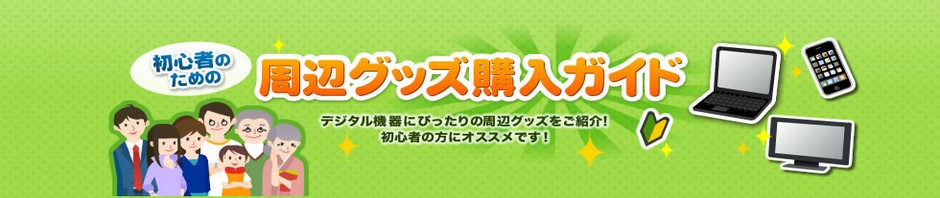The Power Supply Unit (PSU) takes the raw power from the mains source and divides it up in to 3 ‘rails’ each with a different voltage. These rails range in voltage from 12v for the most demanding components including the Processor and the graphics card, 5v for less demanding parts like the hard drive head to 3v for the most sensitive circuitry.
It’s incredibly important to have a good quality PSU. When a PSU fails (and eventually all PSUs will) it can cause other components in the computer to fail as well. Good quality PSUs are not only less likely to fail in the short term, but also contain circuitry to prevent damage to the rest of the components. A good quality PSU will also provide more stable currents to each component, resulting in a more stable system, especially when overclocking. It’s always worth going with a reputable manufacturer when choosing a PSU, avoid non-brand or value branded items and never use the PSUs that often come with low-end cases, as these are normally very low quality.
The second factor to consider when choosing a PSU is the power output, which is measured in watts(w) and denotes the total amount of power the PSU can provide. This value must be larger than the combined wattage of all the components in your system and preferably about 30% higher. For help working out what the wattage of your system will be see below (under the ‘wattage’ tab).
Other factors to consider are the actual amount of current per voltage rail(Amperage, measured in amps), the efficiency of the conversion process (The percentage of electricity actually used in the computer compared to the amount taken from the mains), the noise produced by the fans and the number and type of connectors it comes with.