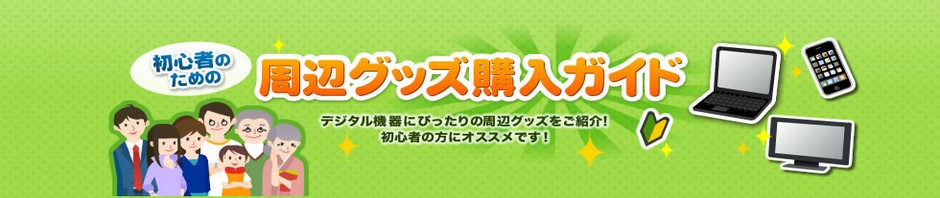The Role of the Power Supply
The power supply is an oft-underappreciated component. Everyone knows it’s necessary, and most people who build their own PCs have some understanding of the basics of what a power supply does. But almost everyone tends to buy more power than they really need, or they’ll buy the cheapest PSU that delivers the wattage they think they need.
We’re not going to get too deep into the inner workings of the PC power supply, but it’s worth talking a bit about the basics of how they work before we dive into what to buy. Note that all references to household current are U.S. numbers, so adjust accordingly if you’re reading this in a different part of the world.
PC PSU Basics
The power supply’s job is to take 110-120V running at 60Hz and convert it to voltage and alternating current frequency suitable for your PC. Oddly, the current coming in from the wall is converted to DC (direct current), and then converted back to very high frequency alternating current. Trying to convert directly to DC current from 60Hz would require massive components, and PSUs would be unnecessarily large. This high frequency AC is then converted to DC.
You’ll often see references to power supply rails. A rail represents a single voltage source. Most PCs use +3.3, +5 and +12V for driving motherboard and component circuitry. For most performance enthusiasts, +12V current delivery is probably the most important. The +3.3V and 5V rail is for storage plus some motherboard components and expansion cards.
The 12V rail was once a fairly minor component in power usage inside the PC, but two things changed all that. First, Intel shipped the Pentium 4 CPU, which needed a 4-pin (now often 8-pin) 12V power connector to keep the power-sucking P4 running. The second thing that happened is that PCI Express graphics cards began using external power connectors for high performance products. So now the most power hungry parts inside the PC require 12V power delivery.
You’ll see heated debate among performance enthusiasts about the benefits of multiple +12V rails versus a single 12V rail. The thinking behind a single rail is that any particular 12V connector can draw all the power it needs, up to the total 12V limit for the PSU. Multiple rails are safer, with better circuitry for shutting down the PSU and protecting the system if current draw on one rail is too high. For most users, the number of rails is irrelevant to overall performance. If you’re interested, check out this discussion on multiple versus single rails.

How Much Power?
This is the biggest bugaboo power supply buyers face: how much power do I need? Various power supply calculators exist, like the ones at Outer Vision and vbutils. These are useful tools to give you a baseline, but most of them lack listings for every possible component. For example, the Extreme Outervision calculator didn’t list my Corsair sealed liquid cooler, so I had to take a guess. But it did show all the other components, and recommended a 718W PSU for my Core i7 980X CrossFireX system. That’s close to the 750W unit I actually use.
In point of fact, however, most systems don’t draw that much power at full throttle. I’ve been testing graphics cards on the same test system for several years. That system has an Corsair TX850 PSU. The single largest power draw I’ve seen with this system was when I reviewed the Asus Mars II graphics card, which has two overclocked Nvidia GTX 580 GPUs and no current limiter. Under a heavy load, that system drew 718W. If you seriously overclock your CPU and have three GTX 580 cards, you might want a kilowatt or more. Most normal systems can get by with less than 800W.
Another problem with these calculators is that not all PSUs are created equal. That 750W PSU I’ve got in my system is a Corsair AX750, which can deliver robust current load even as it approaches its rated maximum output. Other higher end power supplies from other companies like Antec, Coolermaster, Seasonic Enermax and others are equally well built.
Let’s take a quick look at two different 750W PSUs as a comparison. Both sport single +12V rails. One is the Diablotek PHD750 and the other is the PC Power & Cooling Silencer 750. Both have two 6-pin and two 8-pin PCI Express power connectors. But the Diablotek is rated to deliver 54A on its single 12V rail. If we do the math, 54A x 12V is 648W.
The PC Power & Cooling unit specs tell us it’s rated to deliver 62.4A on its single 12V rail, so 62.4A x 12 is 748.8W. So the PC Power & Cooling unit can deliver almost its entire power load to the 12V rail. It’s also got a better warranty.
That doesn’t mean the Diablotek is a “bad” PSU – but I’d never use it in a system where I know the PSU might be under stress, like a dual GPU system with a significantly overclocked CPU. The PC Power & Cooling unit is rated at 88% efficiency, which translates to lower power usage when idling. Of course, it costs $110 versus the $60 for the Diablotek. But you get what you pay for.
Let’s reiterate that last though: with power supplies, you get what you pay for. Component quality doesn’t come cheap, and the power supply is critical in ensuring a stable system. I’ve often encountered stability issues with systems that were solved by installing a higher quality power supply.
Current Delivery
One other issue to consider is current delivery, particularly on the PCI Express power connections. Not long ago, some Nvidia-based graphics cards caused problems with systems that seemed to have perfectly adequate power supplies. The problem was that the PSU didn’t ramp up current delivery at system startup, and the system would sometimes refuse to boot. The GPU really wasn’t the problem—the PSUs—which were usually multiple 12V rail designs, rather than a single rail—just couldn’t deliver adequate current to the GPU. Even if the system booted successfully, stability problems could persist. So be sure to check the rated current on the PCIe power connections if you’re contemplating a multi-rail design.
Modular or Not?
Modular power supplies are popular because they allow you to easily and simply organize your power connections. With standard power supplies, there are always unused cables that you need to bundle up and tuck somewhere inside the case, and the result is not only unsightly, but can interfere with airflow in smaller cases.
On the other hand, modular PSUs aren’t perfect. Each connection can increase the impedance on the circuit, potentially making it less efficient. Modular PSU makers have improved connectors over time, the connection can never be as efficient as straight wire. For most users, the convenience of modular connectors outweighs minor losses in efficiency.
The real issue is the lack of standards for modular connections. Even pinouts for similar looking connectors can differ. The hodge-podge of different modular connectors is an incredible nuisance, particularly if you own different brands of power supplies. Even within the same brand, different PSUs may have different modular connectors.

Each PSU maker uses different styles of modular connectors, so hang onto extra cables!
If the PSU makers could agree on one set of connection standards, then the connectors themselves could be interchangeable. There might even be aftermarket connectors available. For example, I’d love to be able to add more SATA connectors and dump some of the old Molex-style 4-pin connectors in some setups. But that’s not possible in today’s environment of different connector styles for modular PSUs.